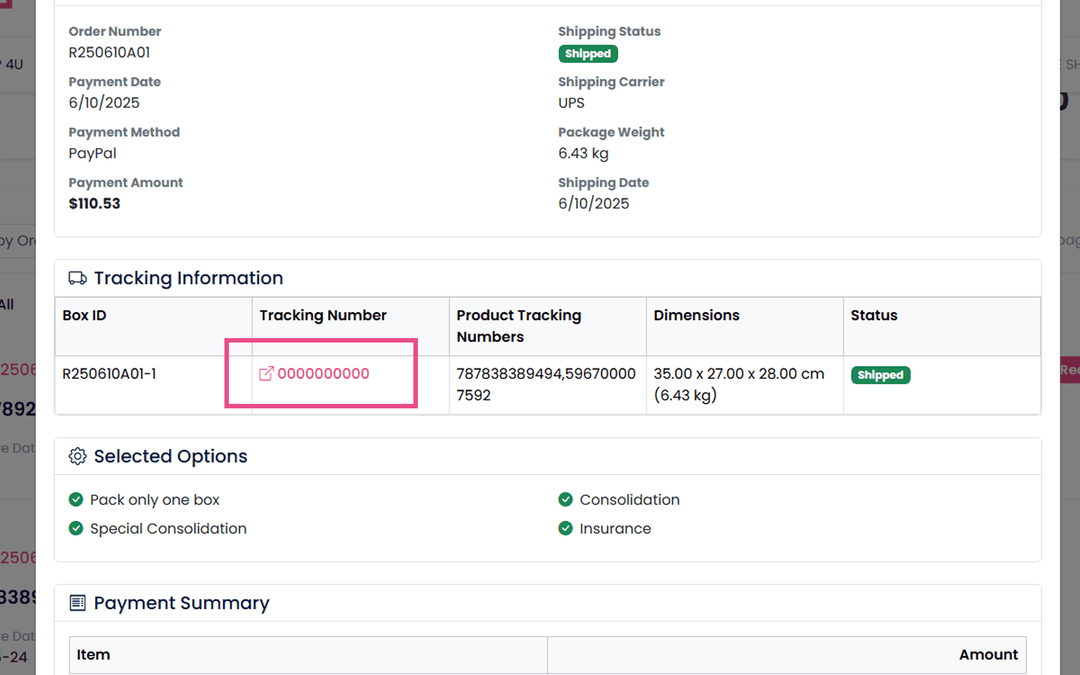WE SHIP 4U Guide
Are you looking for global forwarding from Korea?
WE SHIP 4U service is the solution for your shipment to be carried safely and affordable - anywhere in the world.
KMD provides a free Korean warehouse address for item storage and consolidation.
Once your packages arrive, we handle the rest – careful repackaging, cost-saving consolidation and secure international shipping.
Now thousands of global customers join KMD to ship their product worldwide – reliably, quickly and at the best value.
Shipping to Your Storage
Purchase items from Korean stores and have them delivered to your personal storage space at KMD’s warehouse.
Recipient : Your Name
Address : 경기도 고양시 일산로 142, 유니테크빌 601호, [Your Personal ID]
Phone : 010-3274-6300
Don’t forget to include the recipient name and your unique personal ID when placing the order.
You can always check your Korean address anytime.
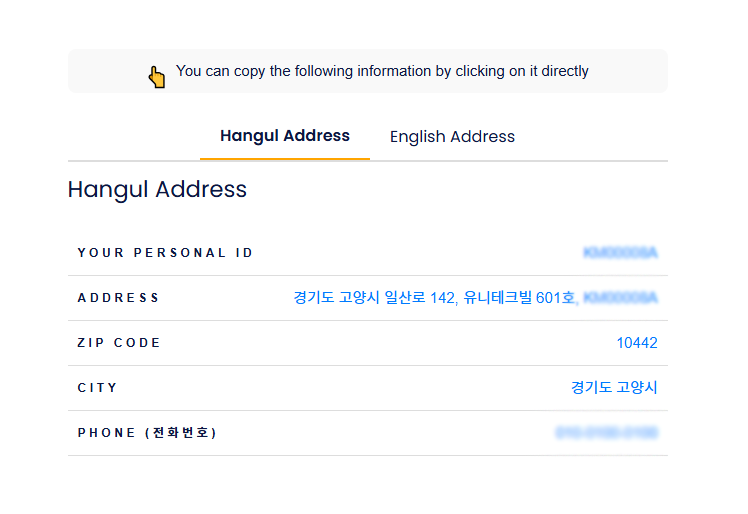
Incoming Package Registration
If you purchased items directly from Korean stores, please make registration them under WE SHIP 4 U service.
The more detailed the package information you provide, the better we can manage it.
This information will be submitted directly to customs for clearance.
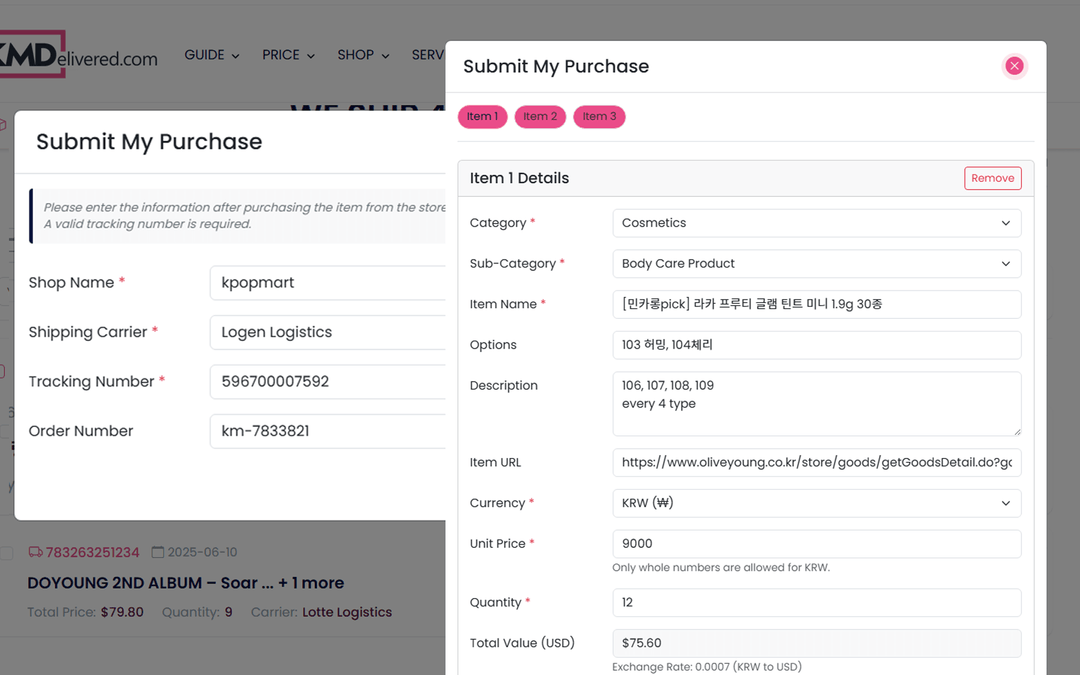
Real-Time Tracking
By pre-registering the items you purchased directly from Korean stores, you’ll be able to track their arrival at KMD’s warehouse in real time.
Once your packages arrive, you can manage them directly from the WAREHOUSE section.
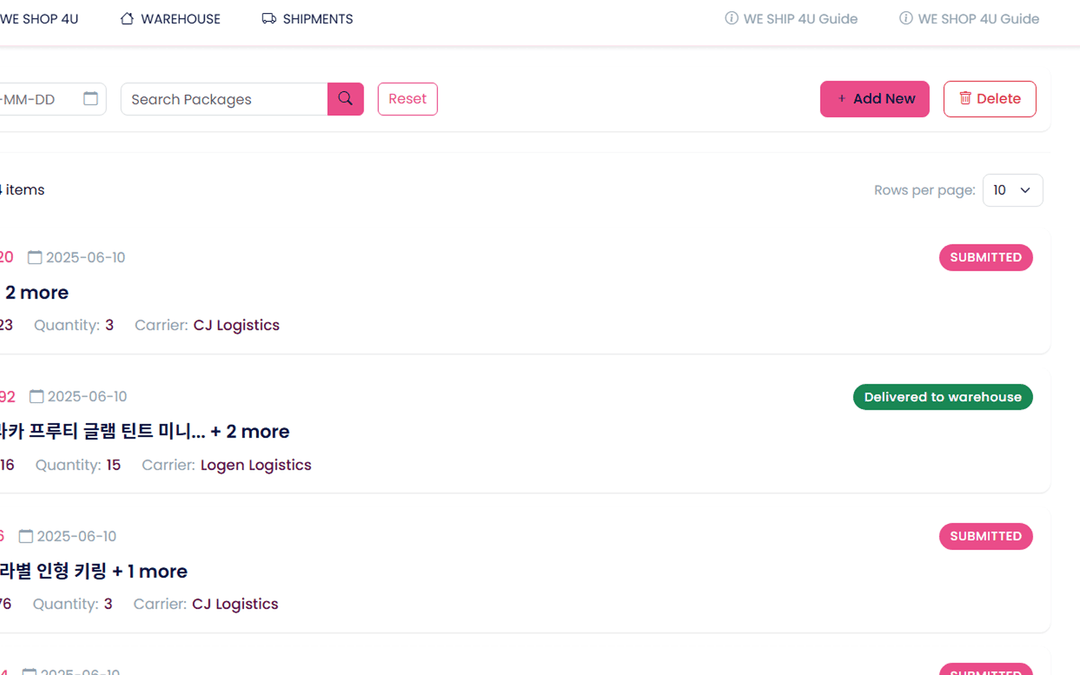
Item Arrival at Warehouse
As soon as the store ships the item to KMD’s warehouse, you’ll be able to track your favorite product arriving safely at our facility. And don’t worry if you didn’t submit the item in advance using the "Submit My Purchase" form.
Every product that arrives at KMD’s warehouse will be sorted into your personal space using your Personal ID. You only need to accurately enter the details of the items once they’ve arrived.
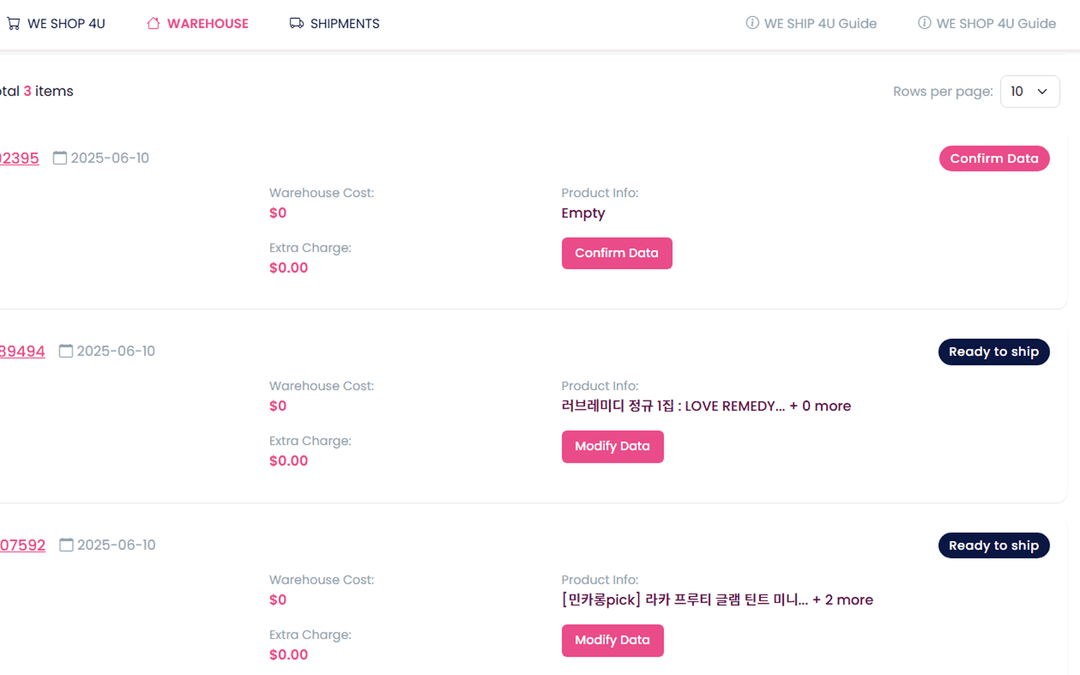
Data Confirmation
All shipments arriving at the KMD warehouse require product information for customs clearance.
If you submit the "Submit My Purchase" form in advance, the shipment will show Ready to Ship status upon arrival.
If not, it will show Confirm Data - simply click the button to enter the required information.
You can also update product details at any time by clicking Modify Data on shipments already marked Ready to Ship.
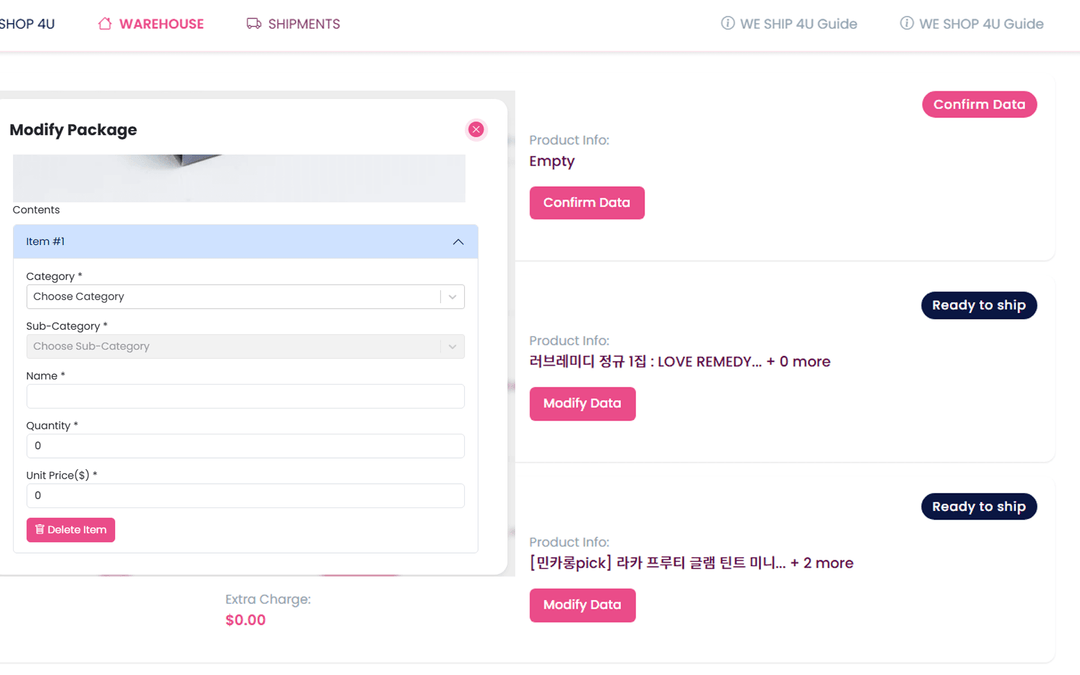
Check-up Video & Split
We highly recommend you to use Check-Up Video service which is payable option to inspect your items upon arrival at KMD warehouse.
Check-Up Video allows you to record a video from the moment your package is opened, helping you verify its contents.
If there is an issue with your item, you can contact the seller separately and use KMD’s Local Return & Exchange option.
Split is the best option if you want to divide your shipment into multiple parcels for delivery.
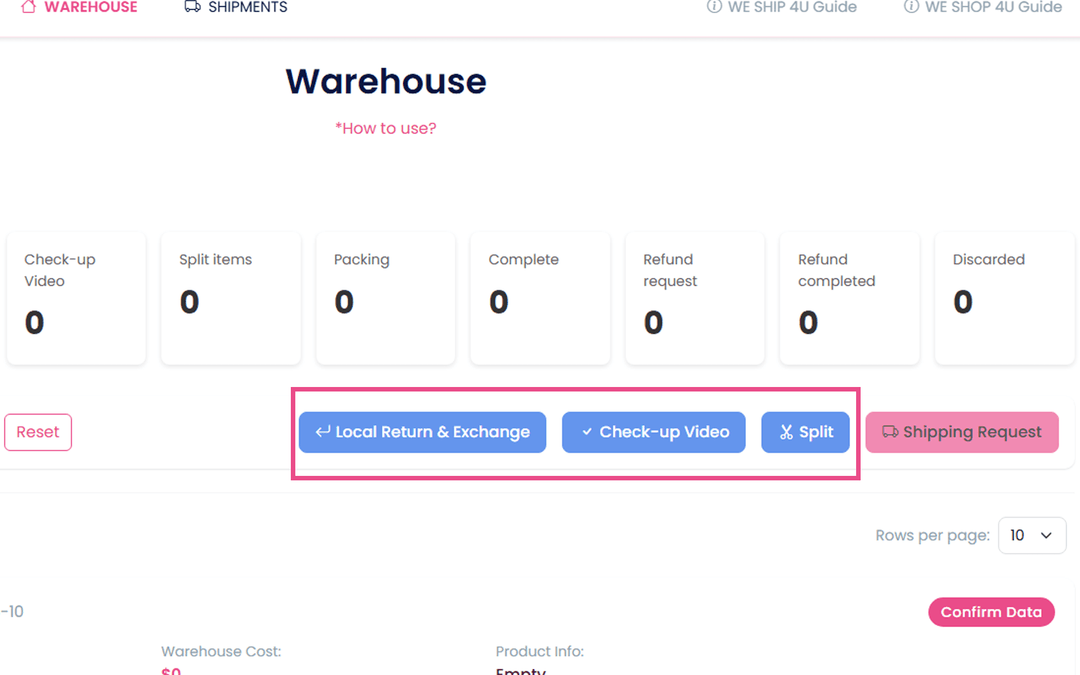
Shipping Request
Have your package delivered wherever you want.
Select your items and choose Shipping Request to access various packaging options.
After selecting your preferred options, you will receive a preliminary shipping estimate.
Once your items are packed at the KMD warehouse, a final shipping estimate will be provided to you.
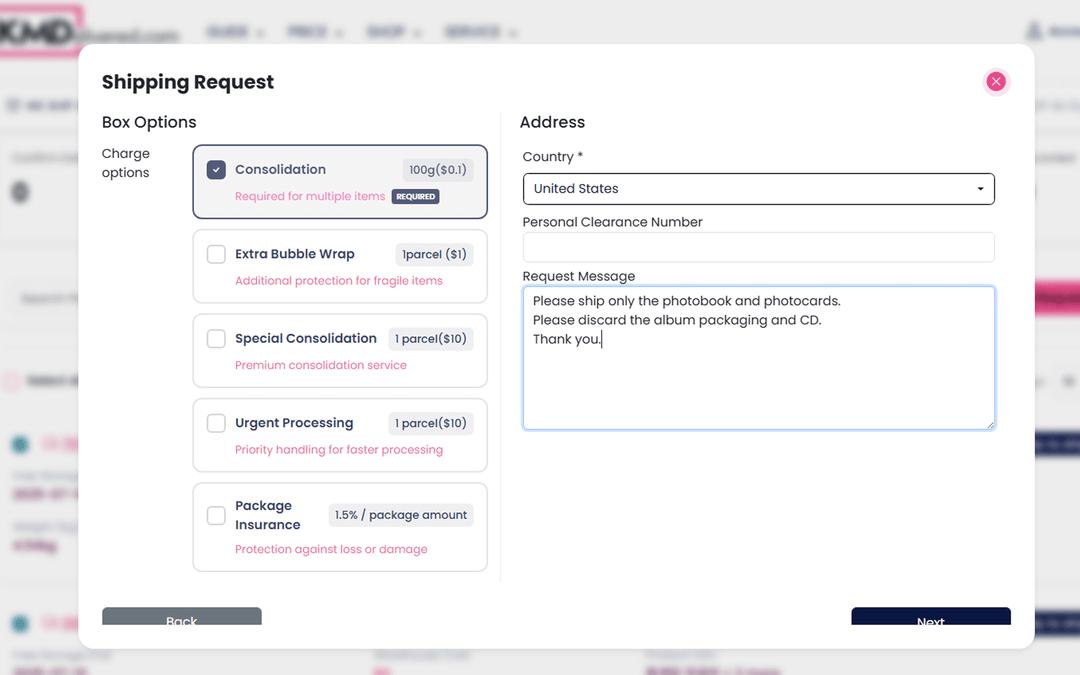
Payment for Shipment
Now you only need to complete the shipping payment.
Please review your selected options and pay the final estimated amount.
If you’ve chosen insurance for added protection, be sure to check the Protection Policy to learn more about Shipping Insurance.
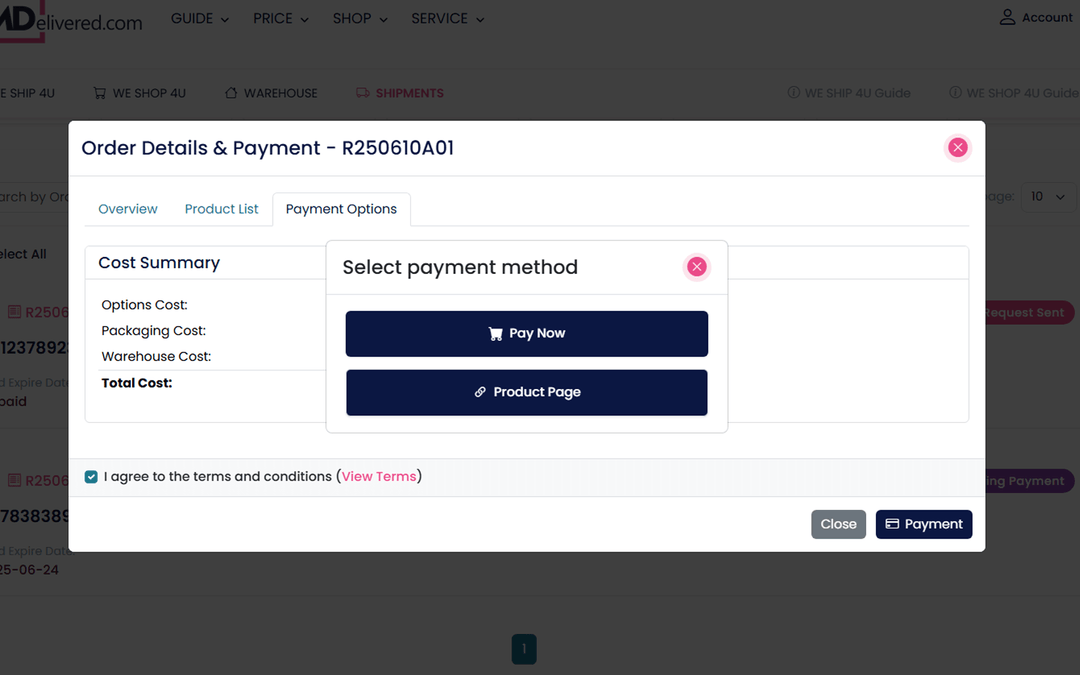
Shipment Tracking
If your shipment status has changed to Shipped in the SHIPMENTS section, you can now track your cargo.
Simply click on the shipment and then click on the provided tracking number to view the real-time tracking status on the carrier’s website at any time.